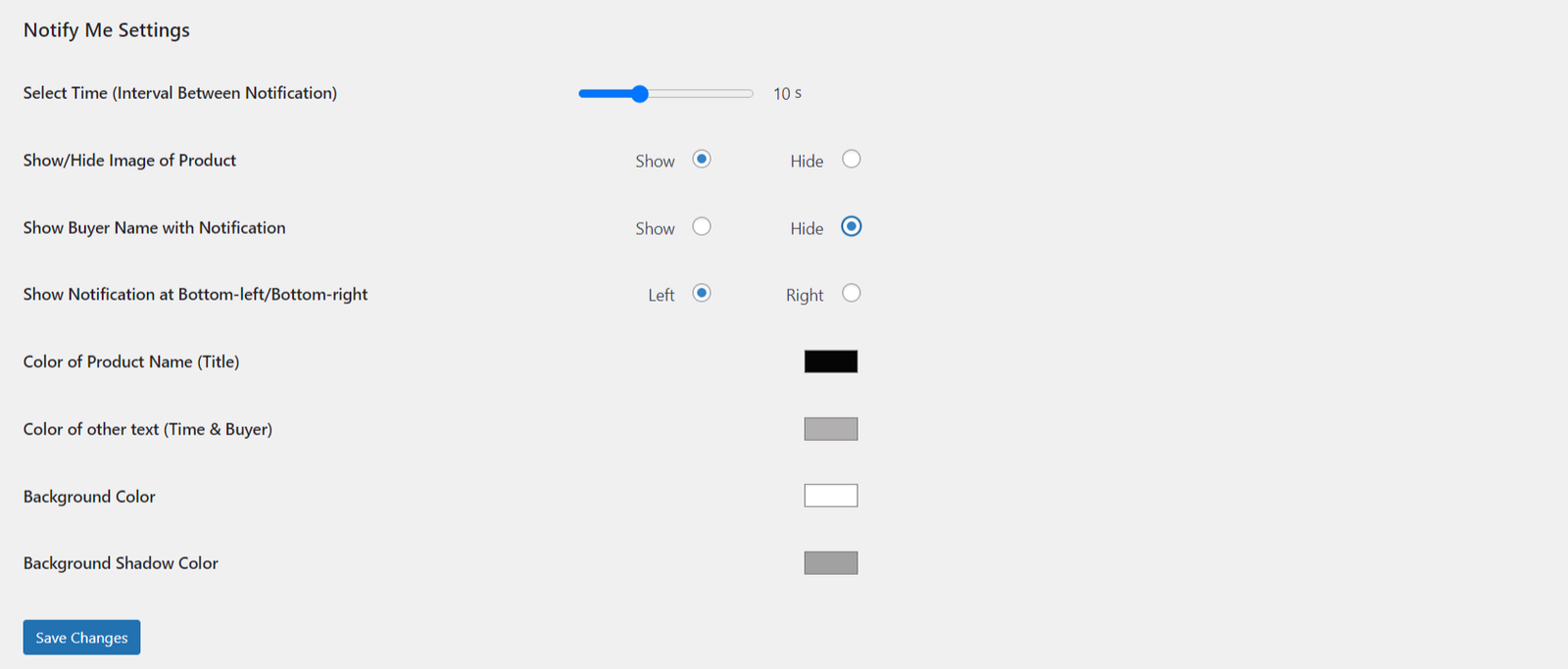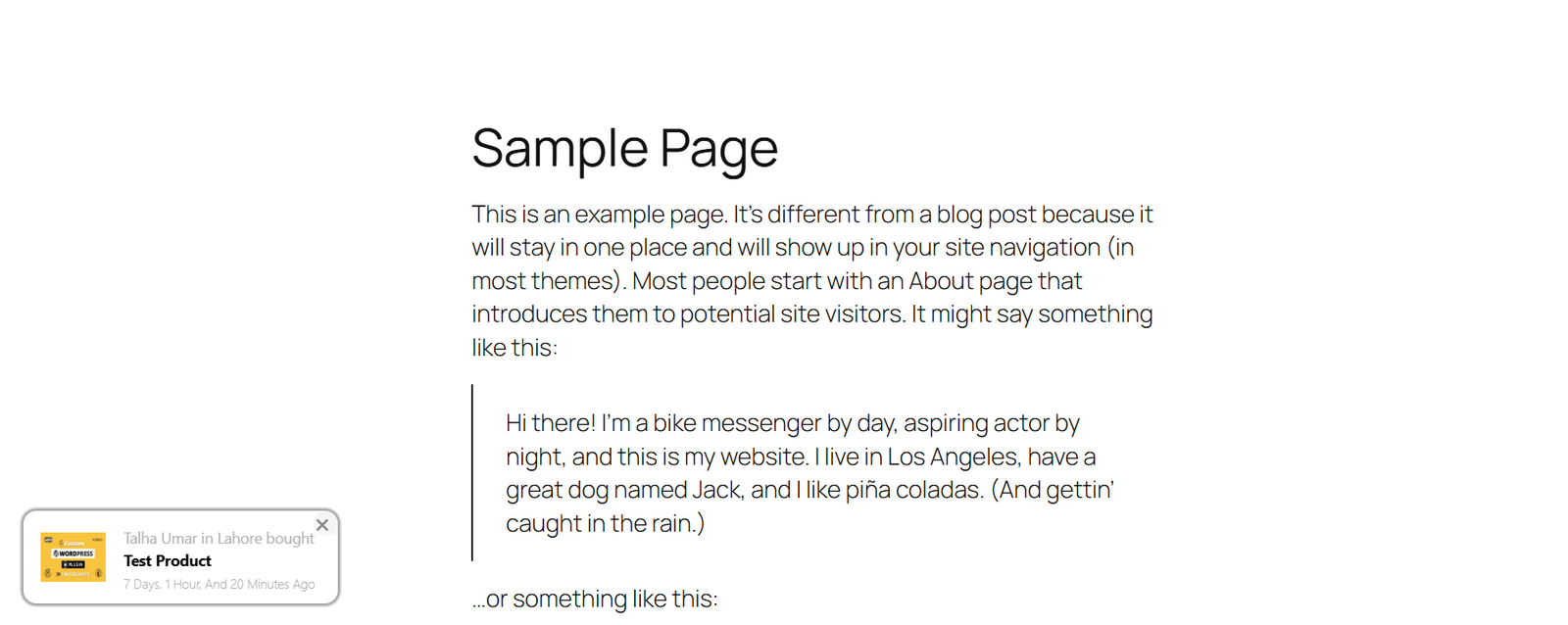Product Purchase Notifications
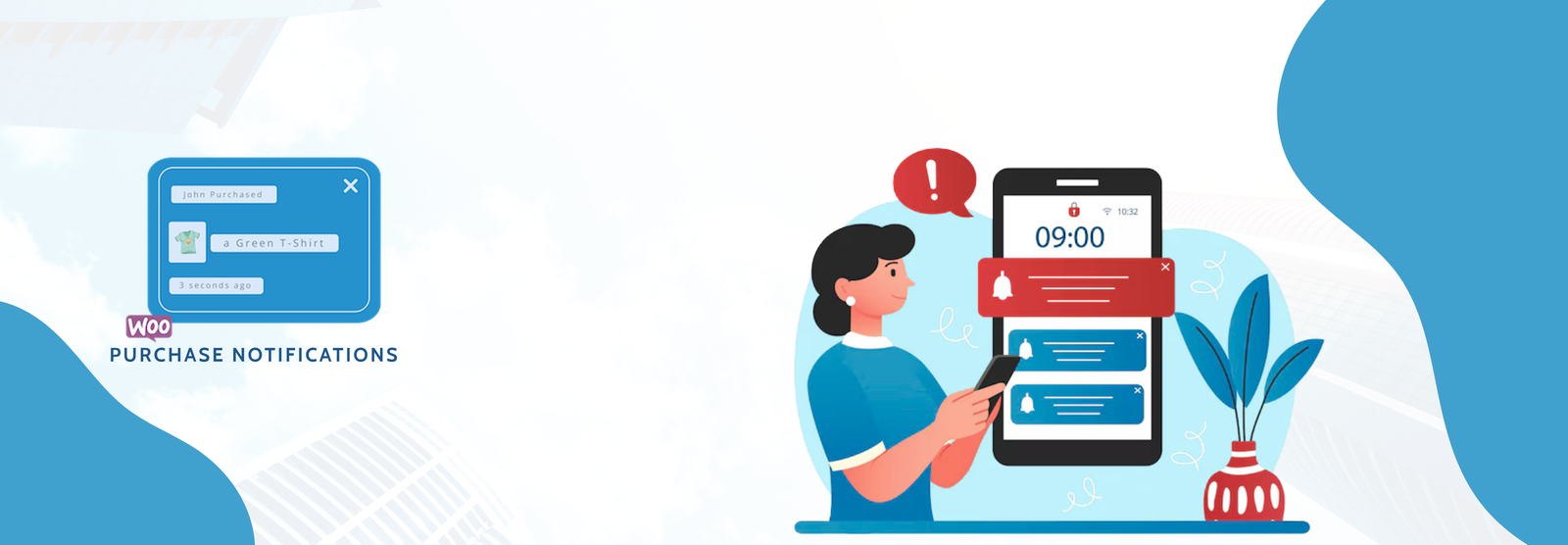

By
Enhance your customers’ shopping experience and build trust by showcasing recent purchases in real-time. Product Purchase Notifications seamlessly integrates with your WooCommerce store to display subtle, non-intrusive notifications highlighting recent orders from around the globe.
Key Features:
- Real-time Purchase Notifications: Automatically displays notifications whenever a new order is placed on your store.
- Global Proof of Purchase: Showcase the worldwide reach of your products by displaying the city of the buyer.
- Informative Notifications: Each notification includes:
- Product Name: Clearly identifies the purchased item.
- Buyer Name: Displays the buyer’s name (can be anonymized or customized).
- Product Thumbnail: Visually reinforces the purchased product.
- Buyer Location: Shows the city where the purchase originated.
- Highly Customizable: Tailor the appearance and behavior of the notifications to perfectly match your website’s design and user experience. The plugin offers extensive customization options, including:
- Notification Display Delay: Control how long each notification appears on the screen.
- Notification Position: Choose to display notifications on the left or right side of the screen.
- Notification Styling: Customize the background color and text color of the notifications.
- Content Visibility: Toggle the visibility of the product thumbnail and buyer name according to your preferences.
Benefits:
- Build Social Proof: Demonstrate the popularity of your products and encourage potential customers.
- Increase Trust and Credibility: Showcasing real purchases builds confidence in your brand.
- Enhance User Engagement: Create a dynamic and engaging shopping experience.
- Boost Conversions: By highlighting recent activity, you can subtly influence purchasing decisions.
[ultimate_heading]
Screenshots
[/ultimate_heading]
[ultimate_heading]
Installation
[/ultimate_heading]
- Upload the product-purchase-notifications folder to the /wp-content/plugins/ directory.
- Activate the “Product Purchase Notifications” plugin through the “Plugins” menu in your WordPress admin area.
- Navigate to the “Product Purchase Notifications” settings page (Settings→Notify Me Settings) to configure the notification display and appearance.
1.1
- Make improvements in notification design.
- Tested at wordpress latest version.
- Add Changelog in readme.
1.0
- Initial release of the plugin with core features.
- Added detailed documentation in the readme file.